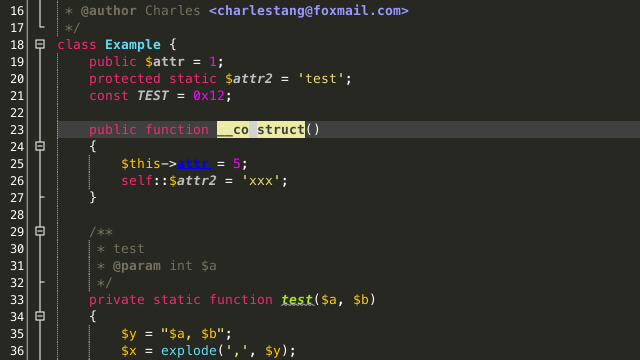
A more or less true reproduction of Monokai color scheme as implemented in Sublime Text. The precise tuning is implemented for Java only, not for other languages.
Precise reproduction of Monokai color scheme. Java only.
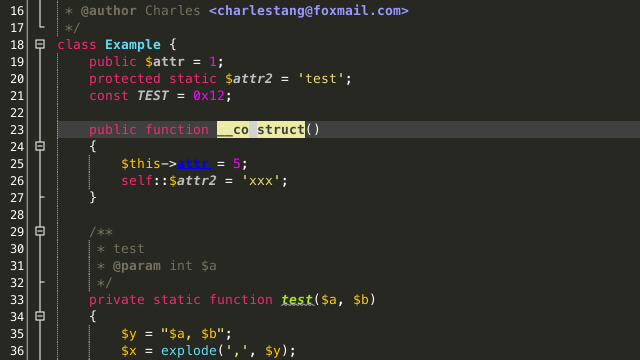
A more or less true reproduction of Monokai color scheme as implemented in Sublime Text. The precise tuning is implemented for Java only, not for other languages.
Precise reproduction of Monokai color scheme. Java only.
Thank you for this. I’ve been trying to get this done myself.
This is beautiful. Well done!!!!
Would love a php tuning of this. 🙂
That’s awesome
Good jod, bro.
it’s not working on the 7.3.1 version
abra o zip excui as duas pastas deixa só o config zipa e importa de novo
Almost awesome. I prefer to use Monaco 13 for the fonts. The background color for versioning is a little off.
to me, it`s so beautiful~~~~~
very thanks!
[…] esto basta con descargar el tema en netbeansthemes.com, ir a Tools > Options -> Fonts & Colors y luego hacer click en Import. Al reiniciar […]
ขอบคุณมากๆครับผม ^__^
thanks.. this is my favorite themes..
I like this, breakpoint lines are unreadable though. Also anyone know how to get the rest of the UI to go dark as well?
Thank you GUYS !! it is amazing….
I installed this color scheme, but it’s not highlighting HTML syntax. :((
Thank you for making this. I love sublime and netbeans.
Justo lo que buscaba
this is awsome… feels like Sublime! i like it
There is an issue with Netbeans 7.3.1 in which after installing this theme all HTML syntax highlighting it removed for all themes. I think you need to make sure you do not import “Netbeans” under “Fonts & Colors” in order to preserve your global HTML settings.
Actually, even if you install it without the “Netbeans” option it removes all HTML styling.
I think that theme is perfect. But if you can do a “Monokai” like theme for HTML, PHP, CSS & JavaScript (similar to Aptana Studio 3 Monokai theme) 🙂
Cool… Thank you
Just for Install reference
You can install it from the zip file directly
Tools -> Options ->Fonts & Colors -> Import
Thanks!
Aw man, perfect! Writing Java is no longer a complete assault on the eyes. Excellent work!
I wish this theme was available for php as well. It looks nice and smooth on the screenshot.
he he the theme looks great on My IDE cheers
Got color problem in JSP color scheme for EL and Error: it’s illegible!
This don’t working on Netbeans 7.4 for me. :c
not working conrrectly on netbeans 7.4
Thank you for sharing this, it looks awesome! 😀
how we use them
Go to: Tools => Options, chose import => select you file. And restart Netbeans.
Good luck.
Thank a lot, how can I install this ????
Hello, your theme really ROCKS !!! thanks 🙂
Best one I’ve ever found! Thanks!
One word : PERFECT !
One other 🙂 : Thank’s a lot !
Thanks!
I made only 1 adjustment:
PHP variables were a bit hard to read (on my laptop).. made them a tad lighter
not working correctly on Netbeans 8. Colours are off
abra o zip excui as duas pastas deixa só o config zipa e importa de novo
Esta muy bueno, Gracias
Thank you so much, it looks amazing
trochę różowa, ale dla mnie super 🙂
Thanks!!!!!!!
After install how to add the sublime theme in NetBeans 8.0.1
Good theme. Thanks alot.
welldone perfect
Thanks !! 😀
Love this theme, have to drop the font size down to 11, but the colours are great.
feel better coding in dark theme, thanks.
谁能告诉我怎么安装?
Brilliant, motivate in big way to move away from eclipse or saved the cost of IntelliJ.
Thank u so much. I love it.
非常谢谢 这个颜色我很喜欢哈~
Mantap
best theme for netbean
Thaaaanks !!!!!!!!!!!!
Great ! Thank for sharing !
Thank’s a lot!!!!!
can not Import
I tried lots of themes. And in badly done themes if you highlight something it’s color stays the same and you cant read it. In well done themes color turns to a dark color when you highlight something.
The only bad thing about this theme is for some reason i cant change color of operators. Maybe its just me having this problem.
in NewtBeans 8.1 and higher versions
1. Open NetBeans > Tools >Options > Fonts & Colors.
2. Duplicate your now profile, name it “ThemeName” or something like “Monokai”
3. On left bottom corner, press Import.
4. You don’t need to extract the zip package. Select it in file select dialog directly.
5. About fonts: I think you should install fonts which are your favourite. I like to use Consolas.
this is a grate site, very helpful thanks
为什么导入不进去呢 老是提示请选择要导入的内容
Não funciona em IDE 8.2 !
这个不错呢
thank you very much
vary nice~
This is definitely the best theme ever! Try it and you won’t be disappointed!
Não funciona em IDE 8.2
Thanks a lot.
I think this is the best theme
I think this is the best theme.
But one thing, Javadoc Identifier’s color is black, same with backgrund.
I think this is should be changed to orange or other colors.
Also, if I select some code line with mouse dragging, mark occurrence is activated and text turns into black so it’s hard to read.
Bless you, finally something that doesn’t hurt my eyes.